ich habe es einfach bei pawno eingegeben und auf speichern gedrückt und server enu gestartwet wwas muss ich noch machen ?
Wichtiger Hinweis: Bitte ändert nicht manuell die Schriftfarbe auf schwarz sondern belasst es bei der Standardeinstellung. Somit tragt ihr dazu bei dass euer Text auch bei Verwendung unseren dunklen Forenstils noch lesbar ist!
Tipp: Ihr wollt längere Codeausschnitte oder Logfiles bereitstellen? Benutzt unseren eigenen PasteBin-Dienst Link
-
-
Das Script compilen,speichern bringt nix
 Drück F5 dann compild er das Script...
Drück F5 dann compild er das Script... -
Dann kommt das:
C:\Dokumente und Einstellungen\Dennis\Desktop\Server\gamemodes\GFF.pwn(14) : fatal error 100: cannot read from file: "utils"
Compilation aborted.Pawn compiler 3.2.3664 Copyright (c) 1997-2006, ITB CompuPhase
1 Error.
-
Glückwunsch zu deinem Ersten Error
 Brauchst die utils.inc
Brauchst die utils.inc
breadfish.de/wcf/attachment/972/Die Tuste in:
DeinServer/pawno/include -
C:\Dokumente und Einstellungen\Dennis\Desktop\Server\gamemodes\GFF.pwn(15) : fatal error 100: cannot read from file: "morphinc"
Compilation aborted.Pawn compiler 3.2.3664 Copyright (c) 1997-2006, ITB CompuPhase
1 Error.
 xD aon schrott !
xD aon schrott ! 
Habe es in include entpackt da steht das drinn:
ZitatAlles anzeigenIsNumeric(const string[])
{
for (new i = 0, j = strlen(string); i < j; i++)
{
if (string > '9' string < '0') return 0;
string < '0') return 0;
}
return 1;
}ReturnUser(text[], playerid = INVALID_PLAYER_ID)
{
new pos = 0;
while (text[pos] < 0x21) // Strip out leading spaces
{
if (text[pos] == 0) return INVALID_PLAYER_ID; // No passed text
pos++;
}
new userid = INVALID_PLAYER_ID;
if (IsNumeric(text[pos])) // Check whole passed string
{
// If they have a numeric name you have a problem (although names are checked on id failure)
userid = strval(text[pos]);
if (userid >=0 && userid < MAX_PLAYERS)
{
if(!IsPlayerConnected(userid))
{
/*if (playerid != INVALID_PLAYER_ID)
{
SendClientMessage(playerid, 0xFF0000AA, "User not connected");
}*/
userid = INVALID_PLAYER_ID;
}
else
{
return userid; // A player was found
}
}
/*else
{
if (playerid != INVALID_PLAYER_ID)
{
SendClientMessage(playerid, 0xFF0000AA, "Invalid user ID");
}
userid = INVALID_PLAYER_ID;
}
return userid;*/
// Removed for fallthrough code
}
// They entered [part of] a name or the id search failed (check names just incase)
new len = strlen(text[pos]);
new count = 0;
new name[MAX_PLAYER_NAME];
for (new i = 0; i < MAX_PLAYERS; i++)
{
if (IsPlayerConnected(i))
{
GetPlayerName(i, name, sizeof (name));
if (strcmp(name, text[pos], true, len) == 0) // Check segment of name
{
if (len == strlen(name)) // Exact match
{
return i; // Return the exact player on an exact match
// Otherwise if there are two players:
// Me and MeYou any time you entered Me it would find both
// And never be able to return just Me's id
}
else // Partial match
{
count++;
userid = i;
}
}
}
}
if (count != 1)
{
if (playerid != INVALID_PLAYER_ID)
{
if (count)
{
SendClientMessage(playerid, 0xFF0000AA, "Multiple users found, please narrow earch");
}
else
{
SendClientMessage(playerid, 0xFF0000AA, "No matching user found");
}
}
userid = INVALID_PLAYER_ID;
}
return userid; // INVALID_USER_ID for bad return
}Edit//
Ich hatte das falsche veerzeichniss jetzt kommt das:
C:\Dokumente und Einstellungen\Dennis\Desktop\Gta\gamemodes\GFF.pwn(15) : fatal error 100: cannot read from file: "morphinc"
Compilation aborted.Pawn compiler 3.2.3664 Copyright (c) 1997-2006, ITB CompuPhase
1 Error.
-
an Errors wirst du dich gewöhnen müssen,die kommen bei jedem noch so kleinem Fehler

breadfish.de/wcf/attachment/973/ -
C:\Dokumente und Einstellungen\Dennis\Desktop\Gta\gamemodes\GFF.pwn(8512) : warning 217: loose indentation
C:\Dokumente und Einstellungen\Dennis\Desktop\Gta\gamemodes\GFF.pwn(8538) : warning 202: number of arguments does not match definition
C:\Dokumente und Einstellungen\Dennis\Desktop\Gta\gamemodes\GFF.pwn(8543) : warning 217: loose indentation
C:\Dokumente und Einstellungen\Dennis\Desktop\Gta\gamemodes\GFF.pwn(8813) : warning 217: loose indentation
C:\Dokumente und Einstellungen\Dennis\Desktop\Gta\gamemodes\GFF.pwn(8895) : warning 217: loose indentation
Pawn compiler 3.2.3664 Copyright (c) 1997-2006, ITB CompuPhase5 Warnings.
-
Loose Indentation heißt das derAbstand zum Linken rand nicht stimmt,musste mit TAB "einrücken"
z.B
|Tab|/Cmd
|Tab|{
|Tab||Tab|Sendclient...
|Tab||Tab|retun 1;
|Tab|}
|Tab|/cmd2usw
Ach und Poste mal zeile 8538 -
So noch eine Frage undzwar wie füge ich das ein:
<map mod="race" version="1.0"><meta/>
<options>
<respawn>timelimit</respawn>
</options><object name="object">
<position>-1532.174316 482.720215 12.831358</position>
<rotation>-0.710398 0.000000 0.000000</rotation>
<model>4100</model>
</object>
</object><object name="object (75)">
<position>-1333.577271 462.008087 8.669885</position>
<rotation>-1.570796 0.000000 0.000000</rotation>
<model>1597</model>
</object><object name="object (76)">
<position>-1309.822510 461.971069 8.669885</position>
<rotation>-1.570796 0.000000 0.000000</rotation>
<model>1597</model>
</object><object name="object (78)">
<position>-1278.825806 454.335602 6.411745</position>
<rotation>-1.570796 0.000000 0.000000</rotation>
<model>1686</model>
</object><object name="object (79)">
<position>-1285.969116 454.389069 6.411745</position>
<rotation>-1.570796 0.000000 0.000000</rotation>
<model>1686</model>
</object><object name="object (80)">
<position>-1345.070313 496.432678 14.456922</position>
<rotation>0.000000 0.000000 0.000000</rotation>
<model>2068</model>
</object><object name="object (82)">
<position>-1368.023804 500.228058 19.034546</position>
<rotation>-3.141592 0.000000 0.000000</rotation>
<model>8572</model>
</object><object name="object (83)">
<position>-1374.200562 497.437042 22.050171</position>
<rotation>-3.141593 0.000000 0.000000</rotation>
<model>8572</model>
</object><object name="object (85)">
<position>-1361.236206 490.065277 26.021563</position>
<rotation>0.000000 0.000000 0.000000</rotation>
<model>8615</model>
</object><object name="object (86)">
<position>-1405.808716 498.402527 13.094545</position>
<rotation>-1.570796 0.000000 0.000000</rotation>
<model>16773</model>
</object><object name="object (87)">
<position>-1398.575684 505.653717 13.144545</position>
<rotation>0.000000 0.000000 0.000000</rotation>
<model>16773</model>
</object><object name="object (90)">
<position>-1417.762329 511.385712 10.048338</position>
<rotation>0.000000 0.000000 -1.575000</rotation>
<model>16773</model>
</object><object name="object (91)">
<position>-1403.411011 511.361481 10.044004</position>
<rotation>0.000000 0.000000 -1.560000</rotation>
<model>16773</model>
</object><object name="object (92)">
<position>-1405.533447 515.276428 11.534739</position>
<rotation>0.000000 0.000000 0.000000</rotation>
<model>16773</model>
</object><object name="object (93)">
<position>-1419.884155 515.263916 11.546576</position>
<rotation>0.000000 0.000000 0.000000</rotation>
<model>16773</model>
</object><object name="object (96)">
<position>-1331.671631 508.084930 11.669529</position>
<rotation>-1.570796 0.000000 0.000000</rotation>
<model>16773</model>
</object><object name="object (97)">
<position>-1335.356812 501.000427 12.051476</position>
<rotation>-4.712389 0.000000 0.000000</rotation>
<model>11319</model>
</object><object name="object (101)">
<position>-1343.989868 512.591492 10.944068</position>
<rotation>-1.570796 0.000000 0.000000</rotation>
<model>996</model>
</object><object name="object (102)">
<position>-1334.215820 504.561523 14.049978</position>
<rotation>0.000000 0.000000 0.000000</rotation>
<model>1251</model>
</object><object name="object (103)">
<position>-1334.197266 511.309906 14.057095</position>
<rotation>0.000000 0.000000 0.000000</rotation>
<model>1251</model>
</object><object name="object (104)">
<position>-1333.977173 514.645203 13.282928</position>
<rotation>0.000000 0.000000 0.000000</rotation>
<model>1250</model>
</object><object name="object (105)">
<position>-1334.284180 501.661896 13.443520</position>
<rotation>-3.141592 0.000000 0.000000</rotation>
<model>1250</model>
</object><object name="object (106)">
<position>-1334.238159 506.311432 14.024036</position>
<rotation>0.000000 0.000000 0.000000</rotation>
<model>1985</model>
</object><object name="object (107)">
<position>-1334.218262 508.597198 14.038166</position>
<rotation>0.000000 0.000000 0.000000</rotation>
<model>1985</model>
</object><object name="object (108)">
<position>-1334.197998 511.142303 14.022921</position>
<rotation>0.000000 0.000000 0.000000</rotation>
<model>1985</model>
</object><object name="object (109)">
<position>-1387.177979 497.721893 11.345419</position>
<rotation>-3.625640 0.000000 0.000000</rotation>
<model>16662</model>
</object><object name="object (126)">
<position>-1383.065430 505.950348 10.192182</position>
<rotation>-1.570796 0.000000 0.000000</rotation>
<model>1704</model>
</object><object name="object (127)">
<position>-1386.644165 509.087921 10.192182</position>
<rotation>0.000000 0.000000 0.000000</rotation>
<model>1704</model>
</object><object name="object (129)">
<position>-1386.244507 502.248474 10.192182</position>
<rotation>3.141593 0.000000 0.000000</rotation>
<model>1704</model>
</object><object name="object (149)">
<position>-1348.575439 499.325714 17.354410</position>
<rotation>0.000000 0.000000 0.000000</rotation>
<model>1499</model>
</object><object name="object (163)">
<position>-1391.261475 508.917511 11.703190</position>
<rotation>0.000000 0.000000 0.000000</rotation>
<model>16637</model>
</object><object name="object (164)">
<position>-1391.251221 512.483704 11.703190</position>
<rotation>0.000000 0.000000 0.000000</rotation>
<model>16637</model>
</object></map>
Wenn ich ea einfach nur reinmach also ganzuntenhin kopiere kommt das:
ZitatAlles anzeigenC:\Dokumente und Einstellungen\Dennis\Desktop\Gta\gamemodes\GFF.pwn(8512) : warning 217: loose indentation
C:\Dokumente und Einstellungen\Dennis\Desktop\Gta\gamemodes\GFF.pwn(8538) : warning 202: number of arguments does not match definition
C:\Dokumente und Einstellungen\Dennis\Desktop\Gta\gamemodes\GFF.pwn(8543) : warning 217: loose indentation
C:\Dokumente und Einstellungen\Dennis\Desktop\Gta\gamemodes\GFF.pwn(8813) : warning 217: loose indentation
C:\Dokumente und Einstellungen\Dennis\Desktop\Gta\gamemodes\GFF.pwn(8895) : warning 217: loose indentation
C:\Dokumente und Einstellungen\Dennis\Desktop\Gta\gamemodes\GFF.pwn(26821) : error 010: invalid function or declaration
C:\Dokumente und Einstellungen\Dennis\Desktop\Gta\gamemodes\GFF.pwn(26823) : error 010: invalid function or declaration
C:\Dokumente und Einstellungen\Dennis\Desktop\Gta\gamemodes\GFF.pwn(26825) : error 010: invalid function or declaration
C:\Dokumente und Einstellungen\Dennis\Desktop\Gta\gamemodes\GFF.pwn(26829) : error 010: invalid function or declaration
C:\Dokumente und Einstellungen\Dennis\Desktop\Gta\gamemodes\GFF.pwn(26835) : error 010: invalid function or declaration
C:\Dokumente und Einstellungen\Dennis\Desktop\Gta\gamemodes\GFF.pwn(26841) : error 010: invalid function or declaration
C:\Dokumente und Einstellungen\Dennis\Desktop\Gta\gamemodes\GFF.pwn(26847) : error 010: invalid function or declaration
C:\Dokumente und Einstellungen\Dennis\Desktop\Gta\gamemodes\GFF.pwn(26853) : error 010: invalid function or declaration
C:\Dokumente und Einstellungen\Dennis\Desktop\Gta\gamemodes\GFF.pwn(26859) : error 010: invalid function or declaration
C:\Dokumente und Einstellungen\Dennis\Desktop\Gta\gamemodes\GFF.pwn(26865) : error 010: invalid function or declaration
C:\Dokumente und Einstellungen\Dennis\Desktop\Gta\gamemodes\GFF.pwn(26871) : error 010: invalid function or declaration
C:\Dokumente und Einstellungen\Dennis\Desktop\Gta\gamemodes\GFF.pwn(26877) : error 010: invalid function or declaration
C:\Dokumente und Einstellungen\Dennis\Desktop\Gta\gamemodes\GFF.pwn(26883) : error 010: invalid function or declaration
C:\Dokumente und Einstellungen\Dennis\Desktop\Gta\gamemodes\GFF.pwn(26889) : error 010: invalid function or declaration
C:\Dokumente und Einstellungen\Dennis\Desktop\Gta\gamemodes\GFF.pwn(26895) : error 010: invalid function or declaration
C:\Dokumente und Einstellungen\Dennis\Desktop\Gta\gamemodes\GFF.pwn(26901) : error 010: invalid function or declaration
C:\Dokumente und Einstellungen\Dennis\Desktop\Gta\gamemodes\GFF.pwn(26907) : error 010: invalid function or declaration
C:\Dokumente und Einstellungen\Dennis\Desktop\Gta\gamemodes\GFF.pwn(26913) : error 010: invalid function or declaration
C:\Dokumente und Einstellungen\Dennis\Desktop\Gta\gamemodes\GFF.pwn(26919) : error 010: invalid function or declaration
C:\Dokumente und Einstellungen\Dennis\Desktop\Gta\gamemodes\GFF.pwn(26925) : error 010: invalid function or declaration
C:\Dokumente und Einstellungen\Dennis\Desktop\Gta\gamemodes\GFF.pwn(26931) : error 010: invalid function or declaration
C:\Dokumente und Einstellungen\Dennis\Desktop\Gta\gamemodes\GFF.pwn(26937) : error 010: invalid function or declaration
C:\Dokumente und Einstellungen\Dennis\Desktop\Gta\gamemodes\GFF.pwn(26943) : error 010: invalid function or declaration
C:\Dokumente und Einstellungen\Dennis\Desktop\Gta\gamemodes\GFF.pwn(26949) : error 010: invalid function or declaration
C:\Dokumente und Einstellungen\Dennis\Desktop\Gta\gamemodes\GFF.pwn(26955) : error 010: invalid function or declaration
C:\Dokumente und Einstellungen\Dennis\Desktop\Gta\gamemodes\GFF.pwn(26961) : error 010: invalid function or declarationCompilation aborted.Pawn compiler 3.2.3664 Copyright (c) 1997-2006, ITB CompuPhase
26 Errors.
Bitte um hilfe
-
 Du kannst nicht einfach irgendwas irgendwo einfügen
Du kannst nicht einfach irgendwas irgendwo einfügen  Du musst die Map Konvertieren in PAWN Code hier:
Du musst die Map Konvertieren in PAWN Code hier:
http://gtamap.delux-host.com/converter/
Und dann bei public OnGameModeInit einfügen -
-
Nein, Hier ist das mit zahlen:
http://gtamap.delux-host.com/converter/old/
schritt 2 und 3 kannste überspringen -
Wenn ich das jetzt einfüge dann sind ingame alle toore weg -.-
-
Haste die denn bei public OnGameModeInit reingetan? Bzw Script danach Compiled? Kahmen Error /warnings?
-
Da habe ich es reingemacht dann kamen warnings glaub wie imma aba dann ging ich rein dann waren alle toore weg
-
warnings solltest du beheben...
-
Grummel
-
Kannst es auch sein lassen
 Ich würd dir eh nicht raten mit einem RL Script anzufangen...
Ich würd dir eh nicht raten mit einem RL Script anzufangen... -
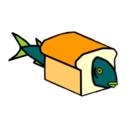
breadfish.de
Hat das Thema geschlossen.


