Hallo,
ich bin gerade in C# dabei einen mini-Keybinder zu erstellen und komme mit der Abfrage, ob eine Taste gedrückt worden ist noch nicht ganz zurecht.
In C++ ist das ja relativ einfach mit der KeyPressed - Funktion, aber in C# scheitere ich gnaden los.
Es mag zwar viele Tutorials auf YouTube dazu geben, aber diese sind meistens an ein Button, der Windows Form, gebunden.
Vielleicht könnte mir jemand einfach ein simples Beispiel zur Tasten-Abfrage zeigen.
MfG
[C#] Tastendruck Abfrage
- dewey
- Geschlossen
- Erledigt
-
-
Da gibt es mehrere Möglichkeiten, hier mal einen guten Artikel dazu:
http://blogs.msdn.com/b/toub/archive/2006/05/03/589423.aspx
mfg.

-
Soll die Abfrage global sein (also auch wenn das Programm nicht geöffnet ist) oder nur in der entsprechenden Form?
In der Form:
Dazu gibt es Events (KeyPress, KeyDown, etc.).Innerhalb dieser kannst du bspw. folgendes machen (Beispiel aus einem meiner Codes):
PHPprivate void tbPassword_KeyUp(object sender, KeyEventArgs e) { if (e.KeyCode == Keys.Enter) { btLogin.PerformClick(); } }
Manchmal musst du auch glaube ich mit KeyChar arbeiten. Einfach mal ausprobieren.Für globale Abfragen kannst du die Funktion GetAsyncKeyState() verwenden.
http://www.administrator.de/wi…arp-verwenden-151540.html -
Alles anzeigen
Da gibt es mehrere Möglichkeiten, hier mal einen guten Artikel dazu:
Soll die Abfrage global sein (also auch wenn das Programm nicht geöffnet ist) oder nur in der entsprechenden Form?
In der Form:
Dazu gibt es Events (KeyPress, KeyDown, etc.).Innerhalb dieser kannst du bspw. folgendes machen (Beispiel aus einem meiner Codes):
PHPprivate void tbPassword_KeyUp(object sender, KeyEventArgs e) { if (e.KeyCode == Keys.Enter) { btLogin.PerformClick(); } }
Manchmal musst du auch glaube ich mit KeyChar arbeiten. Einfach mal ausprobieren.Für globale Abfragen kannst du die Funktion GetAsyncKeyState() verwenden.
http://www.administrator.de/wi…arp-verwenden-151540.htmlGetAsyncKeyState() + den Link habe ich auch schon gesehen und ausprobiert, hat aber überhaupt nicht funktioniert.
Bis auf die DLL Imports hat rein gar nichts funktioniert.
http://fs1.directupload.net/images/150824/x65xa5t7.pngDie Funktion im Quellcode funktioniert im Gegensatz zu dem Link einwandfrei.
Wäre halt nur gut, wenn die Tastenabfrage global wäre. -
Du hast in dem Code auch einen Fehler drin
am ende deiner long deklaration steht vor dem Semikolon ein Komma, das muss da weg.
Deine Abfragen sind auch irgendwie falsch - da kommt das sicherlich nicht hin.
-
Du hast in dem Code auch einen Fehler drin
am ende deiner long deklaration steht vor dem Semikolon ein Komma, das muss da weg.
Deine Abfragen sind auch irgendwie falsch - da kommt das sicherlich nicht hin.
"Irgendwie falsch", "da kommt das sicherlich nicht hin." hilft mir leider nicht

Das Komma habe ich entfernt und die Klasse eingefügt.
Trotzdem kommen noch 11 Fehler.
http://fs2.directupload.net/images/150824/qmgtq43g.pngSo sieht das komplette Script aus:
http://pastebin.com/JpUwV0FU -
hilft mir leider nicht
Das du keine Ahnung von dem ganzen hast, kann ich nun wirklich nicht ahnen
Bei mir kompiliert das so Fehlerlos, ob das funktioniert weiß ich nicht using System;
using System.Collections.Generic;
using System.ComponentModel;
using System.Data;
using System.Drawing;
using System.Linq;
using System.Text;
using System.Threading.Tasks;
using System.Windows.Forms;
using System;
using System.Diagnostics;
using System.Runtime.InteropServices;
public static class Module1
{
[DllImport("user32.dll", CharSet = CharSet.Ansi, SetLastError = true, ExactSpelling = true)]
public static extern long GetAsyncKeyState(long vKey);
// GetAsyncKeyState vKey-Konstanten
// Linker Mausbutton
public const int VK_LBUTTON = 0x1;
// Rechter Mausbutton
public const int VK_RBUTTON = 0x2;
// Mittlerer Mausbutton
public const int VK_MBUTTON = 0x4;
// Backspace Taste
public const int VK_BACK = 0x8;
// Tab Taste
public const int VK_TAB = 0x9;
// Numpad 5 ohne Numlock
public const int VK_CLEAR = 0xc;
// Enter Taste
public const int VK_RETURN = 0xd;
// Shift Taste
public const int VK_SHIFT = 0x10;
// STRG Taste
public const int VK_CONTROL = 0x11;
// Alt Taste
public const int VK_MENU = 0x12;
// Pause/Untbr
public const int VK_PAUSE = 0x13;
// Caps Lock/Feststelltaste
public const int VK_CAPITAL = 0x14;
// Escape
public const int VK_ESCAPE = 0x1b;
// Space/Leertaste
public const int VK_SPACE = 0x20;
// PageUp/Bild hoch
public const int VK_PRIOR = 0x21;
// PageDown/Bild runter
public const int VK_NEXT = 0x22;
// Ende
public const int VK_END = 0x23;
// Home/Pos1
public const int VK_HOME = 0x24;
// Linke Pfeiltaste
public const int VK_LEFT = 0x25;
// Obere Pfeiltaste
public const int VK_UP = 0x26;
// Rechte Pfeiltaste
public const int VK_RIGHT = 0x27;
// Untere Pfeiltaste
public const int VK_DOWN = 0x28;
// Drucken (Nokia Tastaturen)
public const int VK_PRINT = 0x2a;
// Drucken/S-Abf
public const int VK_SNAPSHOT = 0x2c;
// Einfügen
public const int VK_INSERT = 0x2d;
// Entfernen
public const int VK_DELETE = 0x2e;
// Hilfe
public const int VK_HELP = 0x2f;
// Taste 0
public const int VK_0 = 0x30;
// Taste 1
public const int VK_1 = 0x31;
// Taste 2
public const int VK_2 = 0x32;
// Taste 3
public const int VK_3 = 0x33;
// Taste 4
public const int VK_4 = 0x34;
// Taste 5
public const int VK_5 = 0x35;
// Taste 6
public const int VK_6 = 0x36;
// Taste 7
public const int VK_7 = 0x37;
// Taste 8
public const int VK_8 = 0x38;
// Taste 9
public const int VK_9 = 0x39;
// Taste A
public const int VK_A = 0x41;
// Taste B
public const int VK_B = 0x42;
// Taste C
public const int VK_C = 0x43;
// Taste D
public const int VK_D = 0x44;
// Taste E
public const int VK_E = 0x45;
// Taste F
public const int VK_F = 0x46;
// Taste G
public const int VK_G = 0x47;
// Taste H
public const int VK_H = 0x48;
// Taste I
public const int VK_I = 0x49;
// Taste J
public const int VK_J = 0x4a;
// Taste K
public const int VK_K = 0x4b;
// Taste L
public const int VK_L = 0x4c;
// Taste M
public const int VK_M = 0x4d;
// Taste N
public const int VK_N = 0x4e;
// Taste O
public const int VK_O = 0x4f;
// Taste P
public const int VK_P = 0x50;
// Taste Q
public const int VK_Q = 0x51;
// Taste R
public const int VK_R = 0x52;
// Taste S
public const int VK_S = 0x53;
// Taste T
public const int VK_T = 0x54;
// Taste U
public const int VK_U = 0x55;
// Taste V
public const int VK_V = 0x56;
// Taste W
public const int VK_W = 0x57;
// Taste X
public const int VK_X = 0x58;
// Taste Y
public const int VK_Y = 0x59;
// Taste Z
public const int VK_Z = 0x5a;
// Startmenütaste
public const int VK_STARTKEY = 0x5b;
// Kentextmenü
public const int VK_CONTEXTKEY = 0x5d;
// Numpad Taste 0
public const int VK_NUMPAD0 = 0x60;
// Numpad Taste 1
public const int VK_NUMPAD1 = 0x61;
// Numpad Taste 2
public const int VK_NUMPAD2 = 0x62;
// Numpad Taste 3
public const int VK_NUMPAD3 = 0x63;
// Numpad Taste 4
public const int VK_NUMPAD4 = 0x64;
// Numpad Taste 5
public const int VK_NUMPAD5 = 0x65;
// Numpad Taste 6
public const int VK_NUMPAD6 = 0x66;
// Numpad Taste 7
public const int VK_NUMPAD7 = 0x67;
// Numpad Taste 8
public const int VK_NUMPAD8 = 0x68;
// Numpad Taste 9
public const int VK_NUMPAD9 = 0x69;
// Numpad Multiplikations Taste (*)
public const int VK_MULTIPLY = 0x6a;
// Numpad Additions Taste (+)
public const int VK_ADD = 0x6b;
// Numpad Subtrations Taste (-)
public const int VK_SUBTRACT = 0x6d;
// Numpad Komma Taste (,)
public const int VK_DECIMAL = 0x6e;
// Numpad Devidierungs Taste (/)
public const int VK_DIVIDE = 0x6f;
// F1 Taste
public const int VK_F1 = 0x70;
// F2 Taste
public const int VK_F2 = 0x71;
// F3 Taste
public const int VK_F3 = 0x72;
// F4 Taste
public const int VK_F4 = 0x73;
// F5 Taste
public const int VK_F5 = 0x74;
// F6 Taste
public const int VK_F6 = 0x75;
// F7 Taste
public const int VK_F7 = 0x76;
// F8 Taste
public const int VK_F8 = 0x77;
// F9 Taste
public const int VK_F9 = 0x78;
// F10 Taste
public const int VK_F10 = 0x79;
// F11 Taste
public const int VK_F11 = 0x7a;
// F12 Taste
public const int VK_F12 = 0x7b;
// F13 Taste
public const int VK_F13 = 0x7c;
// F14 Taste
public const int VK_F14 = 0x7d;
// F15 Taste
public const int VK_F15 = 0x7e;
// F16 Taste
public const int VK_F16 = 0x7f;
// F17 Taste
public const int VK_F17 = 0x80;
// F18 Taste
public const int VK_F18 = 0x81;
// F19 Taste
public const int VK_F19 = 0x82;
// F20 Taste
public const int VK_F20 = 0x83;
// F21 Taste
public const int VK_F21 = 0x84;
// F22 Taste
public const int VK_F22 = 0x85;
// F23 Taste
public const int VK_F23 = 0x86;
// F24 Taste
public const int VK_F24 = 0x87;
// Numlock Taste
public const int VK_NUMLOCK = 0x90;
// Scroll Lock
public const int VK_OEM_SCROLL = 0x91;
// Linke Shift-Taste
public const int VK_LSHIFT = 0xa0;
// Rechte Shift-Taste
public const int VK_RSHIFT = 0xa1;
// Linke STRG-Taste
public const int VK_LCONTROL = 0xa2;
// Rechte STRG-Taste
public const int VK_RCONTROL = 0xa3;
// Linke ALT-Taste
public const int VK_LMENU = 0xa4;
// Rechte ALT-Taste
public const int VK_RMENU = 0xa5;
// ";"-Taste
public const int VK_OEM_1 = 0xba;
// "
public const int VK_OEM_PLUS = 0xbb;
// ","-Taste
public const int VK_OEM_COMMA = 0xbc;
// "-"-Taste
public const int VK_OEM_MINUS = 0xbd;
// "."-taste
public const int VK_OEM_PERIOD = 0xbe;
// "/"-Taste
public const int VK_OEM_2 = 0xbf;
// "`"-Taste
public const int VK_OEM_3 = 0xc0;
// "["-Taste
public const int VK_OEM_4 = 0xdb;
// ""-Taste
public const int VK_OEM_5 = 0xdc;
// "]"-Taste
public const int VK_OEM_6 = 0xdd;
// "
public const int VK_OEM_7 = 0xde;
// F17 einer Olivette Tastatur (Intern)
public const int VK_ICO_F17 = 0xe0;
// F18 einer Olivette Tastatur (Intern)
public const int VK_ICO_F18 = 0xe1;
// "<"-Taste oder "|"-Taste einer
public const int VK_OEM102 = 0xe2;
// IBM-Kompatiblen 102 Tastatur (Nicht US)
// Hilfetaste einer Olivetti Tastatur (Intern)
public const int VK_ICO_HELP = 0xe3;
// 00-Taste einer Olivetti Tastatur (Intern)
public const int VK_ICO_00 = 0xe4;
// Löschen Taste einer Olivetti Tastatur (Intern)
public const int VK_ICO_CLEAR = 0xe6;
// Reset Taste (Nokia)
public const int VK_OEM_RESET = 0xe9;
// Springen Taste (Nokia)
public const int VK_OEM_JUMP = 0xea;
// PA1 Taste (Nokia)
public const int VK_OEM_PA1 = 0xeb;
// PA2 Taste (Nokia)
public const int VK_OEM_PA2 = 0xec;
// PA3 Taste (Nokia)
public const int VK_OEM_PA3 = 0xed;
// WSCTRL Taste (Nokia)
public const int VK_OEM_WSCTRL = 0xee;
// WSCTRL Taste (Nokia)
public const int VK_OEM_CUSEL = 0xef;
// ATTN Taste (Nokia)
public const int VK_OEM_ATTN = 0xf0;
// Fertig Taste (Nokia)
public const int VK_OEM_FINNISH = 0xf1;
// Kopieren Taste (Nokia)
public const int VK_OEM_COPY = 0xf2;
// Auto Taste (Nokia)
public const int VK_OEM_AUTO = 0xf3;
// ENLW Taste (Nokia)
public const int VK_OEM_ENLW = 0xf4;
// BackTab Taste (Nokia)
public const int VK_OEM_BACKTAB = 0xf5;
// ATTN-Taste
public const int VK_ATTN = 0xf6;
// CRSEL-Taste
public const int VK_CRSEL = 0xf7;
// EXSEL-Taste
public const int VK_EXSEL = 0xf8;
// EREOF-Taste
public const int VK_EREOF = 0xf9;
// PLAY-Taste
public const int VK_PLAY = 0xfa;
// ZOOM-Taste
public const int VK_ZOOM = 0xfb;
// NONAME-Taste
public const int VK_NONAME = 0xfc;
// PA1-Taste
public const int VK_PA1 = 0xfd;
// OEM_CLEAR-Taste
public const int VK_OEM_CLEAR = 0xfe;
} //Klasse mit allen vKey-Konstanten
namespace WindowsFormsApplication1
{
public partial class Form1 : Form
{
[DllImport("User32.dll")]
private static extern short GetAsyncKeyState(System.Windows.Forms.Keys vKey); // Keys enumeration
[DllImport("User32.dll")]
private static extern short GetAsyncKeyState(System.Int32 vKey);Bei mir kompiliert das so Fehlerlos, ob das funktioniert weiß ich nicht long RetF8 = 0, RetF10 = 0;
/*if (Convert.ToBoolean(RetF8 & 0x8000)) Keine Ahnung was das werden bzw. sein soll, aber ich lass es mal auskommentiert drin.
{
}
if (Convert.ToBoolean(RetF10 & 0x8000))
{
}*/
public Form1()
{
InitializeComponent();Bei mir kompiliert das so Fehlerlos, ob das funktioniert weiß ich nicht RetF8 = GetAsyncKeyState(Module1.VK_F8);
RetF10 = GetAsyncKeyState(Module1.VK_F10);
}
private void tbPassword_KeyUp(object sender, KeyEventArgs e)
{
if (e.KeyCode == Keys.Enter)
{
MessageBox.Show("TEST");
}
}
private void button2_Click(object sender, EventArgs e)
{
MessageBox.Show("TEST");
}
}
} -
Ich weiß nur noch nicht wie ich RetF8 und RetF10 verwenden soll.
http://pastebin.com/vyntVTinWenn ich jetzt F1 drücke, sollte eigentlich eine MessageBox kommen, tut sie aber leider nicht..
Außerdem kommt noch ein Fehler, der aber mehr oder weniger egal ist, da sich die Form trotzdem startet:
http://fs2.directupload.net/images/150824/tm5bsusb.png -
Ich kann dir gleich einen anderen GKH geben, mit einen Anwendungsbeispiel. Bin in ca 20 Minuten am PC und poste ihn dann.
-

Beitrag von dewey ()
Dieser Beitrag wurde gelöscht, Informationen über den Löschvorgang sind nicht verfügbar. -
Soo. nun kommt er xD
In die Program.cs über Main kommt:
Dann in den Main private fügst du folgendes ein:
CodeProgram._hookID = KeyMonitor.Start(); Application.Run(new Form1());//Anpassen KeyMonitor.UnhookWindowsHookEx(Program._hookID);KeyMonitor.cs:
C#
Alles anzeigenusing System; using System.Diagnostics; using System.Runtime.InteropServices; using System.Windows.Forms; namespace SampAntiCheat { internal class KeyMonitor { private delegate IntPtr LowLevelKeyboardProc(int nCode, IntPtr wParam, IntPtr lParam); private const int WH_KEYBOARD_LL = 13; private const int WM_KEYDOWN = 256; private static KeyMonitor.LowLevelKeyboardProc _proc = new KeyMonitor.LowLevelKeyboardProc(KeyMonitor.HookCallback); private static IntPtr _hookID = IntPtr.Zero; public static IntPtr Start() { KeyMonitor._hookID = KeyMonitor.SetHook(KeyMonitor._proc); return KeyMonitor._hookID; } private static IntPtr SetHook(KeyMonitor.LowLevelKeyboardProc proc) { IntPtr result; using (Process currentProcess = Process.GetCurrentProcess()) { using (ProcessModule mainModule = currentProcess.MainModule) { result = KeyMonitor.SetWindowsHookEx(13, proc, KeyMonitor.GetModuleHandle(mainModule.ModuleName), 0u); } } return result; } private static IntPtr HookCallback(int nCode, IntPtr wParam, IntPtr lParam) { if (nCode >= 0 && wParam == (IntPtr)256) { int num = Marshal.ReadInt32(lParam); string text = ((Keys)num).ToString(); if (text.Equals("F1")) { //Was soll Passieren, wenn du F1 drückst? MessageBox.Show("Du hast F1 gedrückt."); } } return KeyMonitor.CallNextHookEx(KeyMonitor._hookID, nCode, wParam, lParam); } [DllImport("user32.dll", CharSet = CharSet.Auto, SetLastError = true)] private static extern IntPtr SetWindowsHookEx(int idHook, KeyMonitor.LowLevelKeyboardProc lpfn, IntPtr hMod, uint dwThreadId); [DllImport("user32.dll", CharSet = CharSet.Auto, SetLastError = true)] [return: MarshalAs(UnmanagedType.Bool)] public static extern bool UnhookWindowsHookEx(IntPtr hhk); [DllImport("user32.dll", CharSet = CharSet.Auto, SetLastError = true)] private static extern IntPtr CallNextHookEx(IntPtr hhk, int nCode, IntPtr wParam, IntPtr lParam); [DllImport("kernel32.dll", CharSet = CharSet.Auto, SetLastError = true)] private static extern IntPtr GetModuleHandle(string lpModuleName); } } -
Alles anzeigen
Soo. nun kommt er xD
In die Program.cs über Main kommt:
Dann in den Main private fügst du folgendes ein:
CodeProgram._hookID = KeyMonitor.Start(); Application.Run(new Form1());//Anpassen KeyMonitor.UnhookWindowsHookEx(Program._hookID);KeyMonitor.cs:
C#
Alles anzeigenusing System; using System.Diagnostics; using System.Runtime.InteropServices; using System.Windows.Forms; namespace SampAntiCheat { internal class KeyMonitor { private delegate IntPtr LowLevelKeyboardProc(int nCode, IntPtr wParam, IntPtr lParam); private const int WH_KEYBOARD_LL = 13; private const int WM_KEYDOWN = 256; private static KeyMonitor.LowLevelKeyboardProc _proc = new KeyMonitor.LowLevelKeyboardProc(KeyMonitor.HookCallback); private static IntPtr _hookID = IntPtr.Zero; public static IntPtr Start() { KeyMonitor._hookID = KeyMonitor.SetHook(KeyMonitor._proc); return KeyMonitor._hookID; } private static IntPtr SetHook(KeyMonitor.LowLevelKeyboardProc proc) { IntPtr result; using (Process currentProcess = Process.GetCurrentProcess()) { using (ProcessModule mainModule = currentProcess.MainModule) { result = KeyMonitor.SetWindowsHookEx(13, proc, KeyMonitor.GetModuleHandle(mainModule.ModuleName), 0u); } } return result; } private static IntPtr HookCallback(int nCode, IntPtr wParam, IntPtr lParam) { if (nCode >= 0 && wParam == (IntPtr)256) { int num = Marshal.ReadInt32(lParam); string text = ((Keys)num).ToString(); if (text.Equals("F1")) { //Was soll Passieren, wenn du F1 drückst? MessageBox.Show("Du hast F1 gedrückt."); } } return KeyMonitor.CallNextHookEx(KeyMonitor._hookID, nCode, wParam, lParam); } [DllImport("user32.dll", CharSet = CharSet.Auto, SetLastError = true)] private static extern IntPtr SetWindowsHookEx(int idHook, KeyMonitor.LowLevelKeyboardProc lpfn, IntPtr hMod, uint dwThreadId); [DllImport("user32.dll", CharSet = CharSet.Auto, SetLastError = true)] [return: MarshalAs(UnmanagedType.Bool)] public static extern bool UnhookWindowsHookEx(IntPtr hhk); [DllImport("user32.dll", CharSet = CharSet.Auto, SetLastError = true)] private static extern IntPtr CallNextHookEx(IntPtr hhk, int nCode, IntPtr wParam, IntPtr lParam); [DllImport("kernel32.dll", CharSet = CharSet.Auto, SetLastError = true)] private static extern IntPtr GetModuleHandle(string lpModuleName); } }Ich werde leider nicht ganz schlau aus dem 2. Code:
CodeProgram._hookID = KeyMonitor.Start(); Application.Run(new Form1());//Anpassen KeyMonitor.UnhookWindowsHookEx(Program._hookID);Wo soll ich den genau hinpacken?
-
-
Alles anzeigen
undkannst du oben über
setzen und das Zweite
kannst du EntfernenJo hab ich genau so jetzt gemacht:
http://pastebin.com/u9SPKwrG(Program.cs)
(Form1.cs)
AAber es funktioniert leider immer noch nicht.
Also es kommen keine extra Fehlermeldungen und es passiert einfach nichts wenn man F1 drückt. -
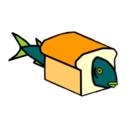
breadfish.de
Hat das Thema geschlossen.


