Im script wo muss man die maps einfügen???damit sie im game auch da sind
Wichtiger Hinweis: Bitte ändert nicht manuell die Schriftfarbe auf schwarz sondern belasst es bei der Standardeinstellung. Somit tragt ihr dazu bei dass euer Text auch bei Verwendung unseren dunklen Forenstils noch lesbar ist!
Tipp: Ihr wollt längere Codeausschnitte oder Logfiles bereitstellen? Benutzt unseren eigenen PasteBin-Dienst Link
-
-
Hast mich zwar gerade ziemlich beleidigt aber ich bin nicht nachtragend.
Als erstes gehst du auf Folgende seite:
http://convertffs.com/objects/Dann stellst du links ein aus was Deine Map Convertet Soll.
Dies Lässt du MTA Race Map.
dann steht da into danach stellst du diesen Button auf:
SA-MP Create Object.Dann klickst du auf Continue.
Dann öffnest du deine Map mit Editor oder so und kopierst alles dort raus und fügst es in dein Fenster ein was dort kommt und dann klickst du dort auf den rechten Button.
Schon haste deine Object Convertet.Dann fügst du die unter
public OnGameModeInit
Ein.Hoffe kann dir helfen.
-
lol müssen die nullen da stehen??
CreateObject(, , , , 0.000000, 0.000000, 0.000000); // CreateObject(, , , , 0.000000, 0.000000, 0.000000); // CreateObject(, , , , 0.000000, 0.000000, 0.000000); // CreateObject(, , , , 0.000000, 0.000000, 0.000000); // CreateObject(, , , , 0.000000, 0.000000, 0.000000); // CreateObject(, , , , 0.000000, 0.000000, 0.000000); // CreateObject(, , , , 0.000000, 0.000000, 0.000000); // CreateObject(, , , , 0.000000, 0.000000, 0.000000); // CreateObject(, , , , 0.000000, 0.000000, 0.000000); // CreateObject(, , , , 0.000000, 0.000000, 0.000000); // CreateObject(, , , , 0.000000, 0.000000, 0.000000); // CreateObject(, , , , 0.000000, 0.000000, 0.000000); // CreateObject(, , , , 0.000000, 0.000000, 0.000000); // CreateObject(, , , , 0.000000, 0.000000, 0.000000); // CreateObject(, , , , 0.000000, 0.000000, 0.000000); // CreateObject(, , , , 0.000000, 0.000000, 0.000000); // CreateObject(, , , , 0.000000, 0.000000, 0.000000); // CreateObject(, , , , 0.000000, 0.000000, 0.000000); //
das habe ich zurück bekommen -
öhm nein das sollte da eindeutig nicht stehen dann has du irgendwas falsch gemacht.
-
Ja das kommt aber immer wieder kA warum
-
Bei mir kommt auch immer das:
ZitatAlles anzeigenCreateObject(, , , , 0.000000, 0.000000, 0.000000); //
CreateObject(, , , , 0.000000, 0.000000, 0.000000); //
CreateObject(, , , , 0.000000, 0.000000, 0.000000); //
CreateObject(, , , , 0.000000, 0.000000, 0.000000); //
CreateObject(, , , , 0.000000, 0.000000, 0.000000); //
CreateObject(, , , , 0.000000, 0.000000, 0.000000); //
CreateObject(, , , , 0.000000, 0.000000, 0.000000); //
CreateObject(, , , , 0.000000, 0.000000, 0.000000); //Ich habe folgende Gegenstände versucht umzuwandeln:
ZitatAlles anzeigen<map edf:definitions="editor_main">
<object id="object (lhouse_barrier2) (1)" model="994" interior="0" dimension="0" posX="1458.7762451172" posY="-1751.8900146484" posZ="12.546875" rotX="0" rotY="0" rotZ="91.309509277344" />
<object id="object (sub_roadright) (1)" model="978" interior="0" dimension="0" posX="1452.4846191406" posY="-1732.2840576172" posZ="12.360000610352" rotX="90" rotY="0" rotZ="89.324493408203" />
<object id="object (sub_roadright) (2)" model="978" interior="0" dimension="0" posX="1449.8891601563" posY="-1732.2840576172" posZ="12.360000610352" rotX="90" rotY="0" rotZ="89.324340820313" />
<object id="object (sub_roadright) (3)" model="978" interior="0" dimension="0" posX="1514.3669433594" posY="-1732.2879638672" posZ="12.360000610352" rotX="90" rotY="0" rotZ="89.324340820313" />
<object id="object (sub_roadright) (4)" model="978" interior="0" dimension="0" posX="1511.1193847656" posY="-1732.1617431641" posZ="12.360000610352" rotX="90" rotY="0" rotZ="89.324340820313" />
<object id="object (lhouse_barrier1) (1)" model="996" interior="0" dimension="0" posX="1267.3511962891" posY="-1793.111328125" posZ="13.320477485657" rotX="0" rotY="0" rotZ="0" />
<object id="object (lhouse_barrier1) (2)" model="996" interior="0" dimension="0" posX="1275.4228515625" posY="-1793.111328125" posZ="13.320477485657" rotX="0" rotY="0" rotZ="0" />
<object id="object (lhouse_barrier1) (4)" model="996" interior="0" dimension="0" posX="1282.94140625" posY="-1800.6800537109" posZ="13.320477485657" rotX="0" rotY="0" rotZ="90" />
</map>Könnte mir da vielleicht einer weiterhelfen wieso es nicht funktioniert.
ps. habe den 1.0.2 MTA Editor -
bin mir sicher das du bei dem feld "Convert" was falsches ausgewählt hast bei mir geht es nämlich, bei "convert" musst du "MTA 1.0 Map" wählen.
-
CreateObject(994, 1458.7762451172, -1751.8900146484, 12.546875, 0.000000, 0.000000, 91.309509277344); //
CreateObject(978, 1452.4846191406, -1732.2840576172, 12.360000610352, 90, 0.000000, 89.324493408203); //
CreateObject(978, 1449.8891601563, -1732.2840576172, 12.360000610352, 90, 0.000000, 89.324340820313); //
CreateObject(978, 1514.3669433594, -1732.2879638672, 12.360000610352, 90, 0.000000, 89.324340820313); //
CreateObject(978, 1511.1193847656, -1732.1617431641, 12.360000610352, 90, 0.000000, 89.324340820313); //
CreateObject(996, 1267.3511962891, -1793.111328125, 13.320477485657, 0.000000, 0.000000, 0.000000); //
CreateObject(996, 1275.4228515625, -1793.111328125, 13.320477485657, 0.000000, 0.000000, 0.000000); //
CreateObject(996, 1282.94140625, -1800.6800537109, 13.320477485657, 0.000000, 0.000000, 90); //hier haste das convertiert.
http://convertffs.com/objects/
bei dem converter im linken feld zum auswählen, musst du MTA1.0Map auswählen dann geht das. -
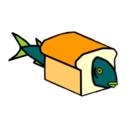
breadfish.de
Hat das Thema geschlossen.

