Der Server ist online wird aber nicht erkannt vom Multiplayer.
es handelt sich um diesen Server:
46.4.67.85:4444
Wir bitten um Hilfe
Mfg Jaster
Server wird nicht erkannt
- Jaster
- Geschlossen
- Erledigt
Wichtiger Hinweis: Bitte ändert nicht manuell die Schriftfarbe auf schwarz sondern belasst es bei der Standardeinstellung. Somit tragt ihr dazu bei dass euer Text auch bei Verwendung unseren dunklen Forenstils noch lesbar ist!
Tipp: Ihr wollt längere Codeausschnitte oder Logfiles bereitstellen? Benutzt unseren eigenen PasteBin-Dienst Link
-
-
Hast du den Port freigegeben?
-
Hey,
Ich bin der Co Leader des Servers und der server ist online und der Port ist auch freigeben..mir fällt auch nichts ein...
Wir sind auch absolute Anfänger da drin..
Mfg Kaster_01 -
Hast du in der server.cfg
Announce 1 oder 0Weil:
0 = AUS
1 = ANWenn das nicht geht überprüfe deine Ports
-
also der war auf 0 aber es geht immer noch net..leider...der Port ist 7777..
-
Poste mal die Config + Log.
Wenn ich richtig vermute läuft der Server auf Linux, ich denke es ist nur eine kleine Einstellung in der Config falsch sodass sich der Server beendet, was du allerdings nicht weiß da er unter Linux keine gesamte Konsolenausgabe hat. -
SA-MP 0.3 Server Setup
----------------------Once the configuration is complete, run> ./samp03svr & to start the server process.
CONFIGURATION:
Example server.cfg:
echo Executing Server Config...
lanmode 0
maxplayers 32
port 7777
hostname German_Reallife
announce 1
gamemode0 xgf
weburl http://www.sa-mp.com
rcon_password FireTo configure the server, you must edit the values in server.cfg. They
are explained below:hostname
--------
Parameters:
stringDescription:
Specifies the hostname shown in the server browserport
----
Parameters:
intDescription:
Specifies the port to listen on.
This port is used for game connections, rcon
connections, and for querying.maxplayers
----------
Parameters:
intDescription:
Specifies the maximum amount of players.lanmode
-------
Parameters:
int (0 or 1)Description:
Turns lanmode on (1) or off (0). Lanmode (as the name
suggests) is for use on LAN games, where bandwidth is not a problem.
Lanmode sends data at a higher rate, for a smoother game.announce
-------
Parameters:
int (0 or 1)Description:
Announces your server to the 'Internet' server list in
the SA:MP browser. On (1) or Off (0).weburl
------
Parameters:
stringDescription:
Specifies the URL shown in the server browser, which is
associated to the server.rcon_password
-------------
Parameters:
stringDescription:
Specifies the password needed to connect to rcon, or
login to rcon ingame.gamemode0 - gamemode15
----------------------
Parameters:
string
intDescription:
Specifies the rotation settings. The first parameter
sets the game mode name. The second is the number of times it will
repeat.
You can use gamemode0 to specify the first gamemode,
gamemode1 to specify the second, etc.ZitatAlles anzeigender Log:
----------
Loaded log file: "server_log.txt".
----------SA-MP Dedicated Server
----------------------
v0.3c, (C)2005-2010 SA-MP Team[15:37:53]
[15:37:53] Server Plugins
[15:37:53] --------------
[15:37:53] Loaded 0 plugins.[15:37:53]
[15:37:53] Filter Scripts
[15:37:53] ---------------
[15:37:53] Loading filter script 'base.amx'...
[15:37:53]
--Base FS loaded.[15:37:53] Loading filter script 'gl_actions.amx'...
[15:37:53] Loading filter script 'gl_property.amx'...
[15:37:53]
-----------------------------------
[15:37:53] Grand Larceny Property Filterscript
[15:37:53] -----------------------------------[15:37:53] Loading filter script 'gl_realtime.amx'...
[15:37:53] Loaded 4 filter scripts.[15:37:53] Script[gamemodes/xgf.amx]: Run time error 17: "Invalid/unsupported P-code file format"
[15:37:53] Failed to load 'gamemodes/xgf.amx' script.
[15:37:53] Number of vehicle models: 0
[15:38:41] Incoming connection: 84.149.78.74:63226
[15:38:41] [join] Kaan_G has joined the server (0:84.149.78.74) -
Zitat
[15:37:53] Script[gamemodes/xgf.amx]: Run time error 17: "Invalid/unsupported P-code file format"
[15:37:53] Failed to load 'gamemodes/xgf.amx' script.
Was sagt uns das? Neu kompilieren (mit neuestem Compiler!) und das Problem sollte behoben sein. -
ok wo finde ich den? ich hab nur den alten glaub ich:D und den neuen findet gooooogel net
danke:D
-
http://www.sa-mp.com/download.php
Windows Server laden, im Pawno Ordner die gleichnamige .exe ausführen, die .pwn des Gamemodes öffnen und F5 drücken, der GM ist dann im Gamemodes-Ordner im Hauptverzeichnis. -
-
da habe ich meinen ja heute gezogen..
Edit dann komt bei mir ein Error
: fatal error 100: cannot read from file: "utils" -
//E: Zu langsam gedacht.
Da fehlt dir die utils-Include.
http://uploaded.to/file/kb449dxl -
habs bereits geändert:
: fatal error 100: cannot read from file: "utils"
komplett:
C:\Users\Lukas\Desktop\xgf.pwn(12) : fatal error 100: cannot read from file: "utils"Compilation aborted.Pawn compiler 3.2.3664 Copyright (c) 1997-2006, ITB CompuPhase
1 Error.
-
Zitat
also der war auf 0 aber es geht immer noch net..leider...der Port ist 7777..
Ähm die ip hat den port 4444... Schreib mal statt :4444 einfach :7777 :O -
immer noch nicht..
-
Okay, da habe ich gefailt, dennoch ist neukompilieren angebracht, siehe oben.
Ich entschuldige mich einfach dafür

//E: btw. ist die Serverversion veraltet, sprich updaten.
-
nein der wills immer noch net compillen..
edit immer noch gleicher error -
Dann hast du das Include in den falschen Ordner gepackt, hast du unter Umständen zwei Pawno Ordner?
-
mitlerweile ist das Problem gelöst aber ein neues ist aufgetreten..(kein Reg system im Script Fusion)
-
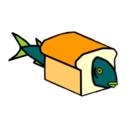
breadfish.de
Hat das Thema geschlossen.

