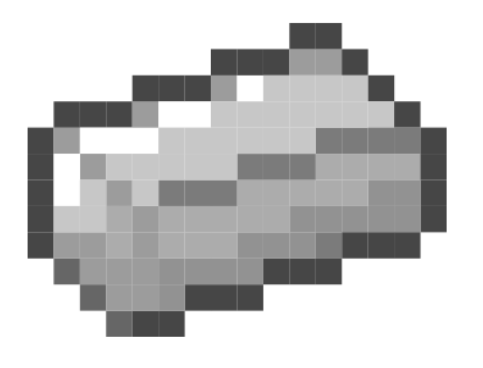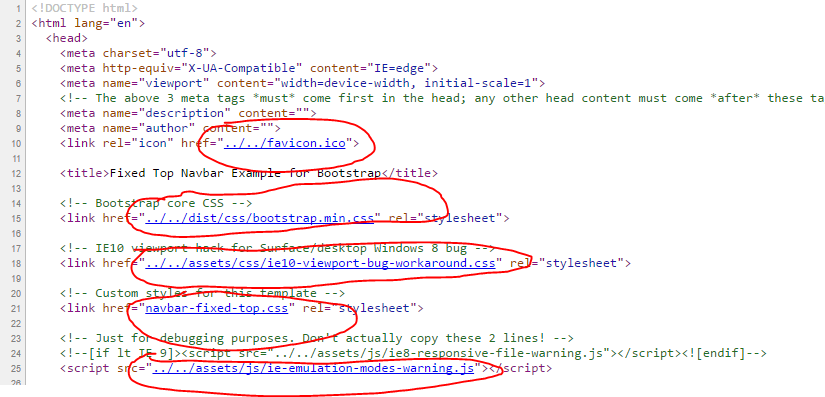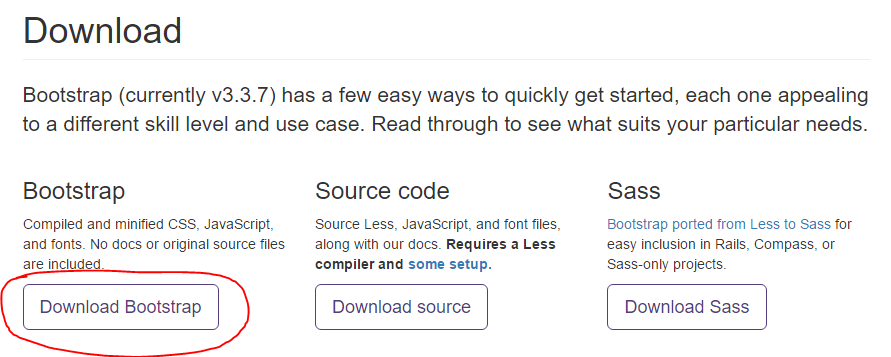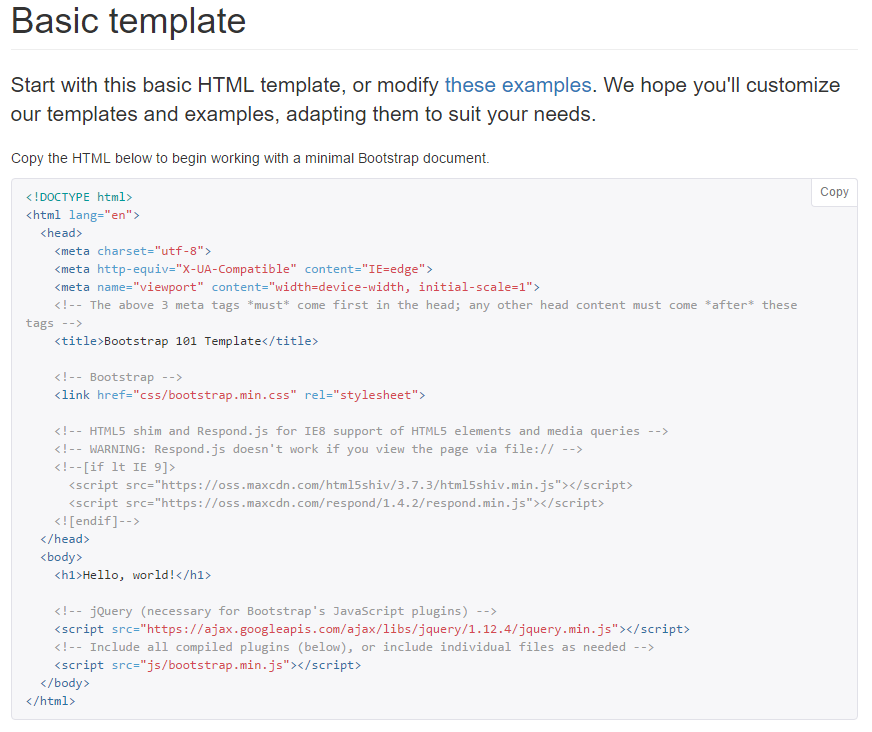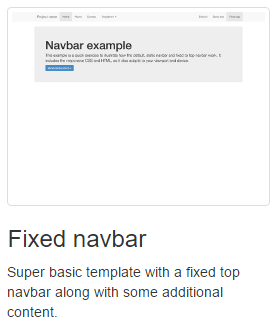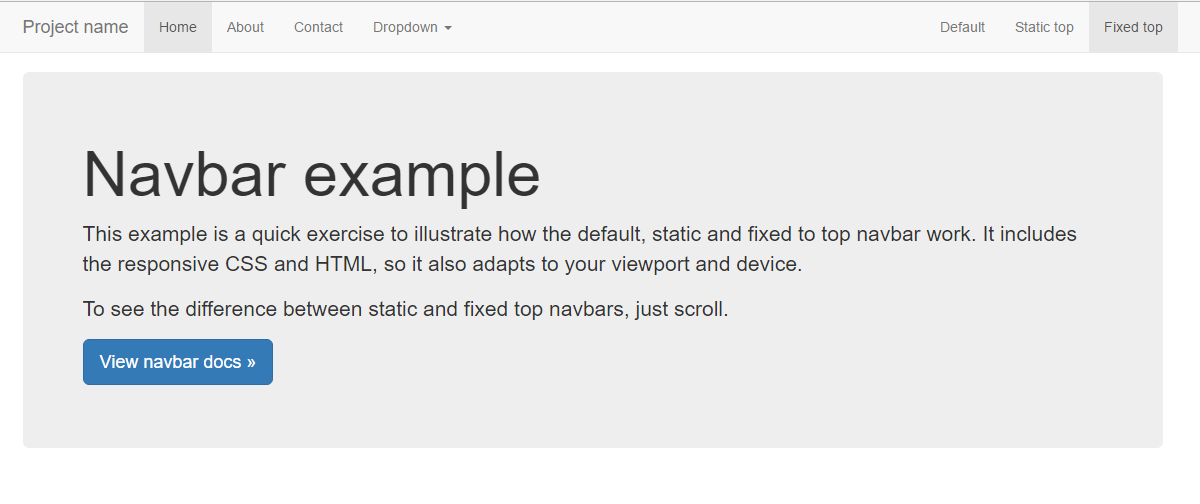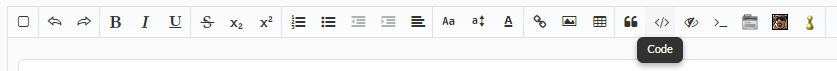Das ist jetzt nicht dein Ernst...
Rechtsklick > Speichern unter
..................................................
Wenn ich auf die Templateseite gehe und nur diese Seite mit "Speichern unter" abspeichere, fehlen immer noch diese Dateien:
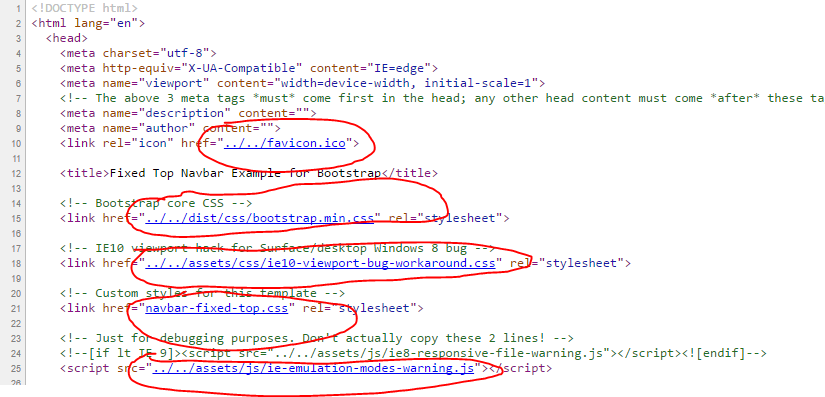
ich weiß nicht was er genau möchte...
Kommst du mit der Bootstrap strukturierung nicht zurecht oder weißt du nicht welche Java und CSS du einbinden sollst?
Wenn du die Ordnerstruktur meinst sieht das Standartgemäß so aus:
bootstrap/
├── css/
│ ├── bootstrap.css
│ ├── bootstrap.css.map
│ ├── bootstrap.min.css
│ ├── bootstrap.min.css.map
│ ├── bootstrap-theme.css
│ ├── bootstrap-theme.css.map
│ ├── bootstrap-theme.min.css
│ └── bootstrap-theme.min.css.map
├── js/
│ ├── bootstrap.js
│ └── bootstrap.min.js
└── fonts/
├── glyphicons-halflings-regular.eot
├── glyphicons-halflings-regular.svg
├── glyphicons-halflings-regular.ttf
├── glyphicons-halflings-regular.woff
└── glyphicons-halflings-regular.woff2
Alles anzeigen
Danke schon mal für deine Hilfe, probiere es noch mal etwas genauer zu beschreiben.
Also.. ich gehe auf die Seite http://getbootstrap.com/getting-started/ drauf, scrolle etwas runter und lade mir dort Bootstrap herunter:
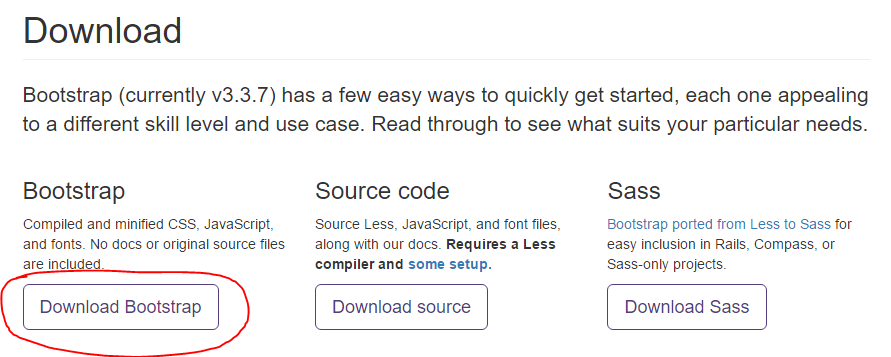
Dann sieht meine Ordnerstruktur genau so aus wie die, die du gepostet hast.
Außerdem füge ich noch eine index.html in den Ordner bootstrap hinzu, mit folgendem Beispieltemplate-Quellcode:
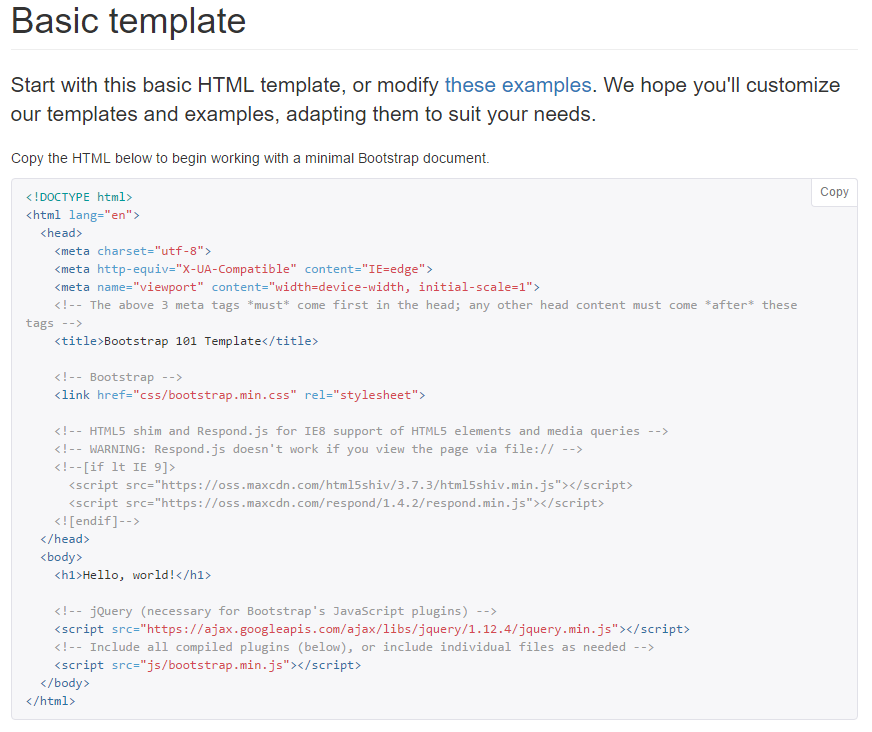
Wenn ich jetzt aber das Beispiel "Fixed Navbar" haben möchte, fangen die Probleme an.
Ich lade mir das Bootstrap repository herunter, gehe in docs/examples/navbar-fixed-top und nehme die index.html in diesem Ordner und ersetze meine index.html in dem Ordner bootstrap.
Jetzt habe ich folgenden Quellcode in meiner index.html stehen:
<!DOCTYPE html>
<html lang="en">
<head>
<meta charset="utf-8">
<meta http-equiv="X-UA-Compatible" content="IE=edge">
<meta name="viewport" content="width=device-width, initial-scale=1">
<!-- The above 3 meta tags *must* come first in the head; any other head content must come *after* these tags -->
<meta name="description" content="">
<meta name="author" content="">
<link href="../../favicon.ico">
<title>Fixed Top Navbar Example for Bootstrap</title>
<!-- Bootstrap core CSS -->
<link href="../../dist/css/bootstrap.min.css" rel="stylesheet">
<!-- IE10 viewport hack for Surface/desktop Windows 8 bug -->
<link href="../../assets/css/ie10-viewport-bug-workaround.css" rel="stylesheet">
<!-- Custom styles for this template -->
<link href="navbar-fixed-top.css" rel="stylesheet">
<!-- Just for debugging purposes. Don't actually copy these 2 lines! -->
<!--[if lt IE 9]><script src="../../assets/js/ie8-responsive-file-warning.js"></script><![endif]-->
<script src="../../assets/js/ie-emulation-modes-warning.js"></script>
<!-- HTML5 shim and Respond.js for IE8 support of HTML5 elements and media queries -->
<!--[if lt IE 9]>
<script src="https://oss.maxcdn.com/html5shiv/3.7.3/html5shiv.min.js"></script>
<script src="https://oss.maxcdn.com/respond/1.4.2/respond.min.js"></script>
<![endif]-->
</head>
<body>
<!-- Fixed navbar -->
<nav class="navbar navbar-default navbar-fixed-top">
<div class="container">
<div class="navbar-header">
<button type="button" class="navbar-toggle collapsed" data-toggle="collapse" data-target="#navbar" aria-expanded="false" aria-controls="navbar">
<span class="sr-only">Toggle navigation</span>
<span class="icon-bar"></span>
<span class="icon-bar"></span>
<span class="icon-bar"></span>
</button>
<a class="navbar-brand" href="#">Project name</a>
</div>
<div id="navbar" class="navbar-collapse collapse">
<ul class="nav navbar-nav">
<li class="active"><a href="#">Home</a></li>
<li><a href="#about">About</a></li>
<li><a href="#contact">Contact</a></li>
<li class="dropdown">
<a href="#" class="dropdown-toggle" data-toggle="dropdown" role="button" aria-haspopup="true" aria-expanded="false">Dropdown <span class="caret"></span></a>
<ul class="dropdown-menu">
<li><a href="#">Action</a></li>
<li><a href="#">Another action</a></li>
<li><a href="#">Something else here</a></li>
<li role="separator" class="divider"></li>
<li class="dropdown-header">Nav header</li>
<li><a href="#">Separated link</a></li>
<li><a href="#">One more separated link</a></li>
</ul>
</li>
</ul>
<ul class="nav navbar-nav navbar-right">
<li><a href="../navbar/">Default</a></li>
<li><a href="../navbar-static-top/">Static top</a></li>
<li class="active"><a href="./">Fixed top <span class="sr-only">(current)</span></a></li>
</ul>
</div><!--/.nav-collapse -->
</div>
</nav>
<div class="container">
<!-- Main component for a primary marketing message or call to action -->
<div class="jumbotron">
<h1>Navbar example</h1>
<p>This example is a quick exercise to illustrate how the default, static and fixed to top navbar work. It includes the responsive CSS and HTML, so it also adapts to your viewport and device.</p>
<p>To see the difference between static and fixed top navbars, just scroll.</p>
<p>
<a class="btn btn-lg btn-primary" href="../../components/#navbar" role="button">View navbar docs »</a>
</p>
</div>
</div> <!-- /container -->
<!-- Bootstrap core JavaScript
================================================== -->
<!-- Placed at the end of the document so the pages load faster -->
<script src="https://ajax.googleapis.com/ajax/libs/jquery/1.12.4/jquery.min.js"></script>
<script>window.jQuery || document.write('<script src="../../assets/js/vendor/jquery.min.js"><\/script>')</script>
<script src="../../dist/js/bootstrap.min.js"></script>
<!-- IE10 viewport hack for Surface/desktop Windows 8 bug -->
<script src="../../assets/js/ie10-viewport-bug-workaround.js"></script>
</body>
</html>
Alles anzeigen
Jetzt ist das Problem, dass die Verweise nicht mehr richtig sind, z.B. in Zeile 6, 15 und 18.
Wie kann ich das am Einfachsten lösen, ohne jede Datei einzeln zu suchen?
MfG